Key Risk Indicator Solution
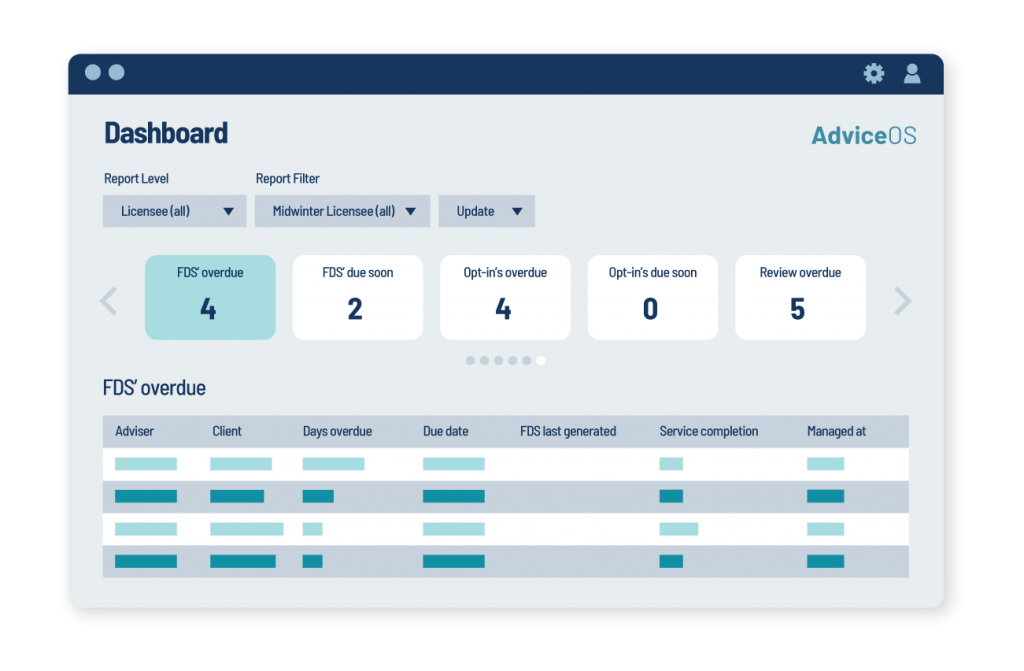
Are you on top of your AFSL monitoring obligations?
Gain visibility of potential compliance breaches and operational risks in real time with our new Key Risk Indicator Solution (KRIS).
With KRIS, you are alerted to any issues in real time so they can be addressed directly from your customised dashboard.
Administrators can create alerts based on indicators of possible issues and their tolerance levels, and monitor these on a daily or real-time basis. When a breach is identified the adviser is alerted so they can address the issue.
Why Choose KRIS?

$0 Implementation
There is no set-up cost or effort required to get started with KRIS.

Real Time Alerts
Advisors and licensees receive real time alerts for potential compliance issues.

Simple and Intuitive
KRIS uses data already entered in AdviceOS and displays alerts in a simple and intuitive dashboard.

Customisable Alerts
Define custom alerts based on the data that matters most to your AFSL.

Staying on top of our monitoring requirements can be a big challenge.
The Key Risk Indicator Solution in AdviceOS has been extremely helpful; it’s simple and easy to quickly switch between the practice and licensee monitoring views and I’m able to get real-time updates on key compliance areas. With KRIS, a licensee can quickly see any FDS that are overdue or due soon so that the advisers can be alerted and thus action in a timely manner.
It took no time or effort to get up and running with KRIS – the team at Midwinter simply turned this module on and we were able to start using it right away.
Overall, KRIS has provided great value to our current processes, and given us peace of mind.”
Garth Collingwood, River City Financial Planning
How it Works
1
Midwinter identifies a series of possible breaches that can be identified based on application usage.
2
An administrator selects which of these breaches the licensee would like to monitor and can specify a tolerance and owner.
3
Breaches are scanned overnight or in real-time.
4
Where a breach is identified, an alert is raised to the owner. The owner can rectify the issue, create a task or add a comment and close the alert.
5
All alerts are available to the compliance team for review, monitoring and/or action.